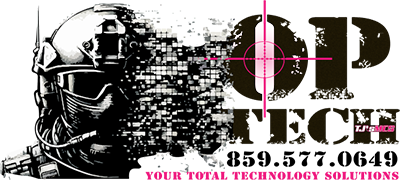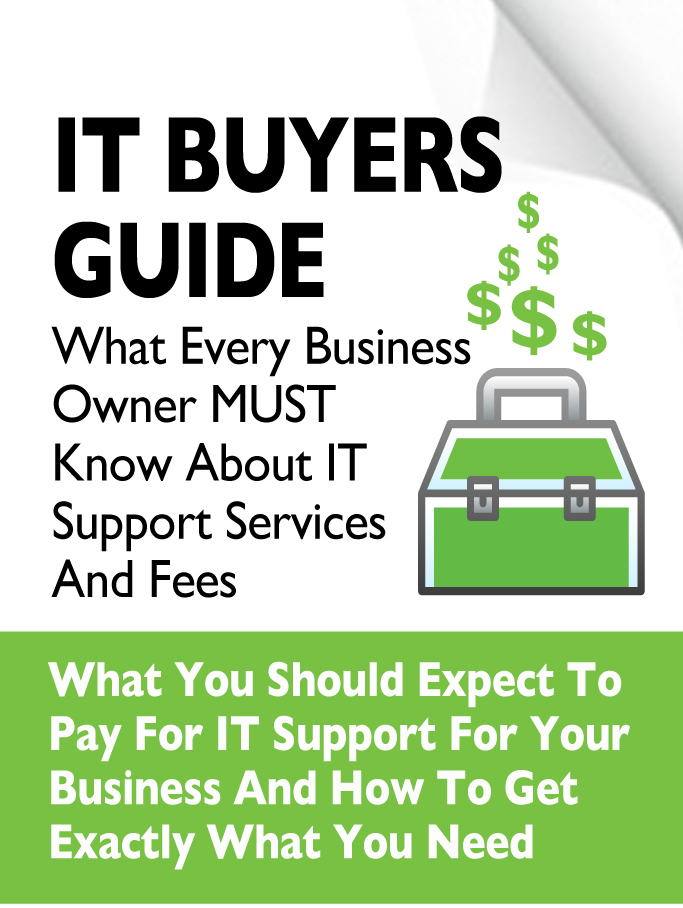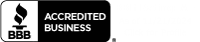Operation Technology Group - Disaster Recovery Plan (DRP)
- Purpose & Objectives
The purpose of this Disaster Recovery Plan is to ensure Operation Technology Group can restore critical IT services, infrastructure, and customer operations after a disruptive event.
Key objectives include:
- Minimize downtime and data loss.
- Ensure continuity of managed services to all clients.
- Protect company and client data from corruption, compromise, or destruction.
- Provide a structured and repeatable recovery process.
- Maintain compliance with regulatory and contractual obligations.
- Scope
This DRP applies to all:
- Internal IT systems (servers, endpoints, SaaS platforms, communication tools).
- Client-managed infrastructure supported under SLAs.
- Cloud and on-premises environments maintained by the MSP.
- Employees, contractors, and third-party partners.
Disasters covered:
- Cyberattacks (ransomware, data breaches, DDoS).
- Hardware failure or data corruption.
- Network outages or ISP disruptions.
- Natural disasters (fire, flood, severe weather).
- Extended power loss.
- Critical vendor / SaaS outages.
- Definitions
- RPO (Recovery Point Objective): Maximum acceptable data loss (e.g., 4 hours).
- RTO (Recovery Time Objective): Maximum acceptable downtime (e.g., 2 hours).
- BCP (Business Continuity Plan): Broad plan for maintaining business functions.
- DRP (Disaster Recovery Plan): Specific plan for restoring IT systems.
- Roles & Responsibilities
| Role | Responsibilities |
| Disaster Recovery Lead: | Activates DR plan, coordinates all recovery tasks. |
| Service Desk Manager: | Handles communications with clients, escalations. |
| Systems Engineer(s): | Executes technical recovery for servers & cloud systems. |
| Network Engineer(s): | Restores network connectivity, firewalls, VPN. |
| Security Team: | Investigates incidents, ensures secure recovery. |
| Executive Management: | Approves DR activation and external communications. |
A 24/7 on-call rotation ensures immediate response.
- Disaster Classification Levels
Level 1 – Minor Incident
Localized service disruption; RTO < 1 hour.
Examples: single server reboot, minor network outage.
Level 2 – Major Incident
Significant system outage affecting multiple clients; RTO < 4 hours.
Examples: firewall failure, hypervisor crash.
Level 3 – Critical Disaster
Full environment outage (e.g., ransomware, datacenter loss).
Immediate DR activation required.
RTO < 24 hours (varies by SLA).
- Communication Plan
Internal Communication
- Notify leadership and DR team through escalation channels (SMS, email, Teams/Slack).
- Start live war-room call for coordinated response.
Client Communication
- Affected customers notified via ticket + email.
- Provide initial incident summary and estimated recovery timeline.
- Status updates every 60 minutes.
- Final recovery confirmation and post-incident summary delivered within 48 hours.
External Communication
Handled only by management or designated representatives.
- Disaster Recovery Procedures
7.1 Initial Response
- Detect incident (monitoring alerts, user reports, SOC alerts).
- Classify the disaster level.
- Activate DRP (DR Lead).
- Document all actions in incident ticketing system.
7.2 Containment
- Disconnect compromised systems from the network.
- Disable affected user accounts if necessary.
- Suspend automated backup jobs to prevent backup corruption.
- Capture forensic data (logs, snapshots).
7.3 Recovery Procedures (General)
- Server & Infrastructure Recovery
- Identify last known good backup.
- Restore VM snapshots or perform full bare-metal restore.
- Validate system integrity before bringing online.
- Reconnect system to production networks.
- Test application responsiveness and dependencies.
- Cloud Services Recovery
- Failover to secondary regions (AWS/Azure/GCP) if configured.
- Restore from cloud-native snapshots (EBS, Azure VM backups, etc.).
- Reconfigure DNS, load balancers, and authentication services.
- Network Recovery
- Replace or reconfigure firewalls, switches, or routers.
- Restore configurations from encrypted backups.
- Re-establish VPN tunnels and client connectivity.
- Validate traffic flow and security policies.
- Workstation & Endpoint Recovery
- Deploy new images via RMM/MDM.
- Restore profiles from OneDrive/SharePoint/Backup solutions.
- Re-enroll in EDR/MDR tools.
- Data Backup Strategy
Backup Types
- Daily incremental and weekly full backups.
- Hourly snapshots for mission-critical systems.
- Offsite backups stored in encrypted cloud vaults.
- Immutable/WORM storage for ransomware resilience.
Backup Validations
- Monthly restore tests.
- Automated integrity checks.
- Quarterly DR tabletop exercises.
- Failover & Redundancy
System Redundancy Includes:
- Geo-redundant cloud hosting
- Multiple ISPs with automatic failover
- Redundant firewalls, switches, and hypervisors
- High-availability clusters for critical servers
- Offline/offsite backup rotation
- Security Considerations
- MFA on all privileged accounts.
- Zero-trust network segmentation.
- SOC/SIEM for real-time monitoring.
- Immutable backups to protect from encryption attacks.
- Endpoint protection and privileged session management.
- Mandatory patch management and vulnerability scanning.
- Testing & Maintenance
Testing Schedule
| Test Type | Frequency |
| Backup Restore Test: | Monthly |
| Failover Simulation: | Quarterly |
| Full DR Exercise: | Annually |
Plan Maintenance
- Annual review and update.
- Update after any major incident.
- Adjust to reflect infrastructure or client changes.
- Post-Incident Review
Within 7 days of recovery:
- Conduct root-cause analysis.
- Document lessons learned.
- Update DRP and BCP accordingly.
- Provide client-specific reporting where applicable.
- Appendices
- Contact lists (internal + vendors)
- Escalation paths
- Critical system inventory
- Backup retention matrix
- Network & system diagrams
- SLA requirements per client